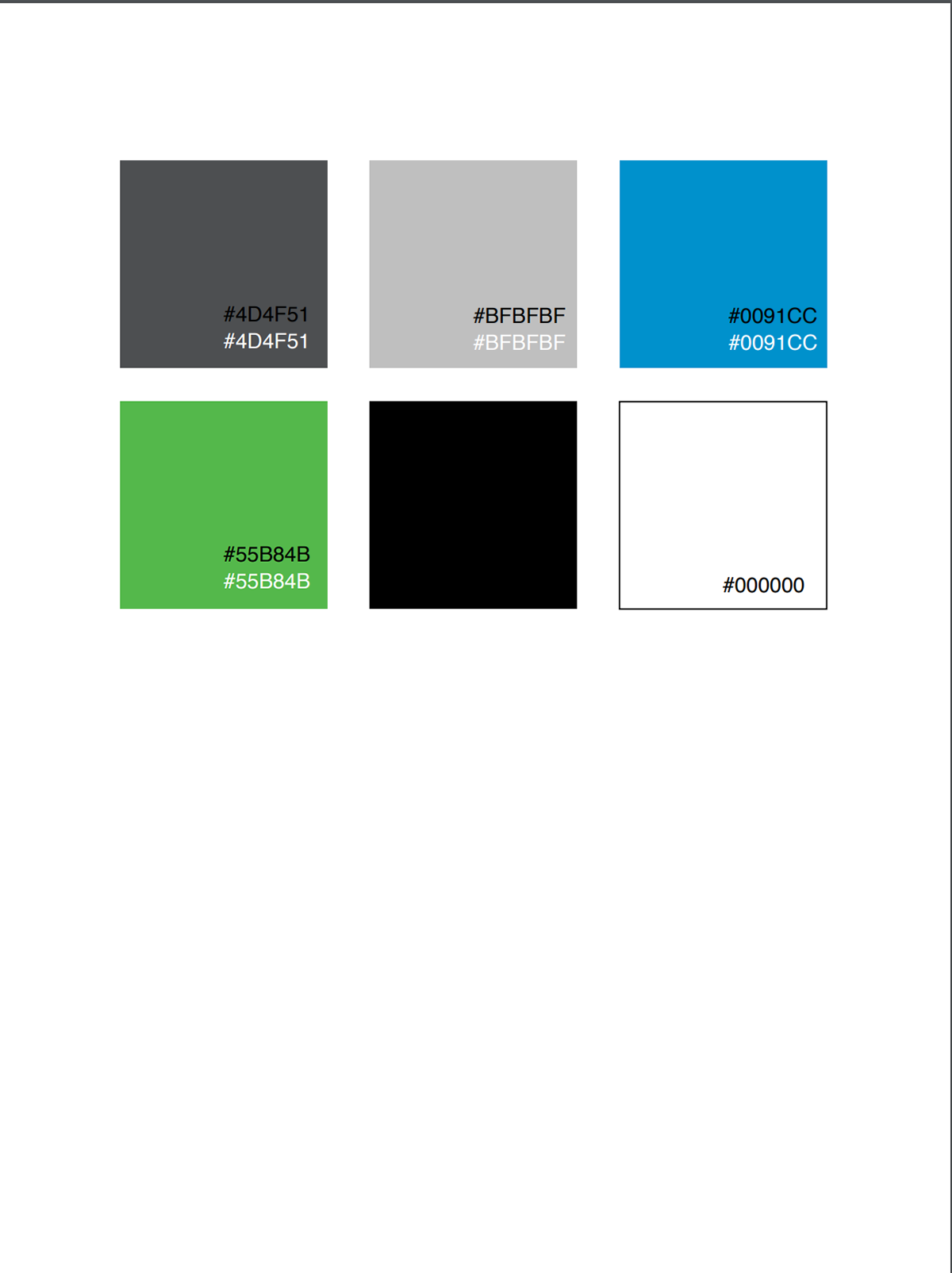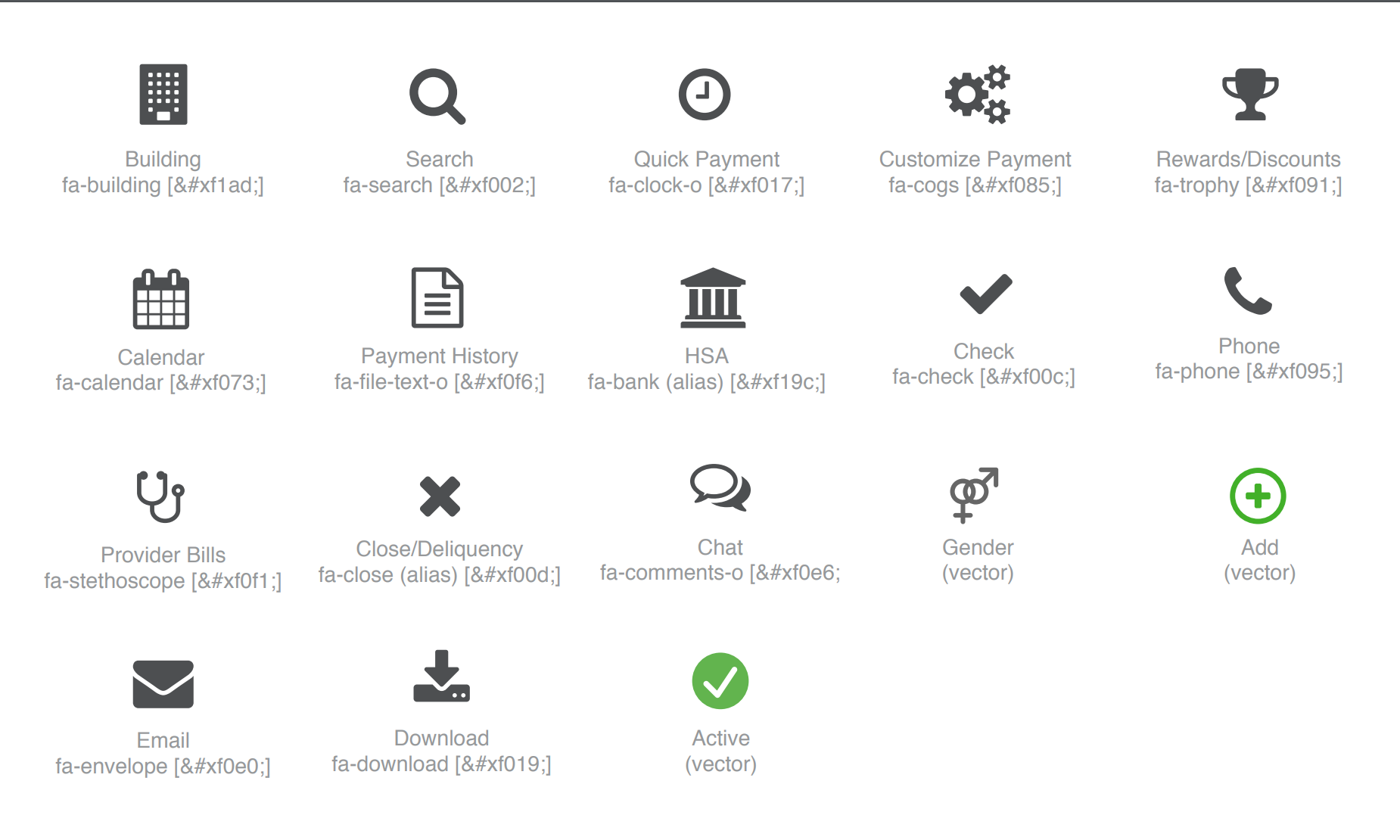Project Details
The project is aimed to provide a digital multi-platform solution for Florida Blue Customers to pay the premium amounts and dues via online. The existing state of the payments at Florida Blue was being processed by a third party vendor and due to an increased customer complaints about the painful payments process, Florida Blue decided to develop a home grown application to process customer payments. The prototype is built in accordance to responsive grid systems and WCAG and ADA accessibility guidelines.
My Role
I was the lead designer on the project and was also responsible to conduct multi-phased user research to elevate pain points, gather actionable insights and translate them into scalable design solutions. While working on this project i have worked closely with Product Managers, Technical Architects and Agile IT Development teams.
Methodologies Used
Design Thinking
Qualitative Interviews
Process Mapping
Persona Creation
Journey Mapping
Co-Creation
Rapid Iterative Prototyping
Click Stream Analysis
A/B Testing
Tools Used
Figma
User Zoom
Morae
Impact
The Project is delivered to almost 7 million customers of Florida Blue
The KPIs tied to this project indicated in increased ROI
Account delinquencies were reduced by staggering 68%
Customer engagement has reportedly increased on the digital front
Customers are happy since now they can customize their payments as per their need
Prototype
Here is a walkthrough of the prototype along with visual designs
Dashboard
The consolidated dashboard view gives a snapshot of the account status related to a customer's plan.
The initial ask from the customers was to have a consolidated view but later on the results of A/B testing provided us with an insight where customers like the customization of tiles by moving them around as per the need was a more preferred option
The Payments widget was built based on the research insights from customers, as per them the most valuable information that should be displayed on the widget are, Amount Due, Due Date, Enable/Disable Auto Pay.
The customers can either click on "Quick Payment" button or "Customize Payment" button within the payments widget to enter into the payments section
Upon sliding the "Auto Pay" button there will be pop-up prompting to enter a specific date to initiate recurring payments
There will be an option to choose a previously saved payment method or to add a new bank account or credit/debit card
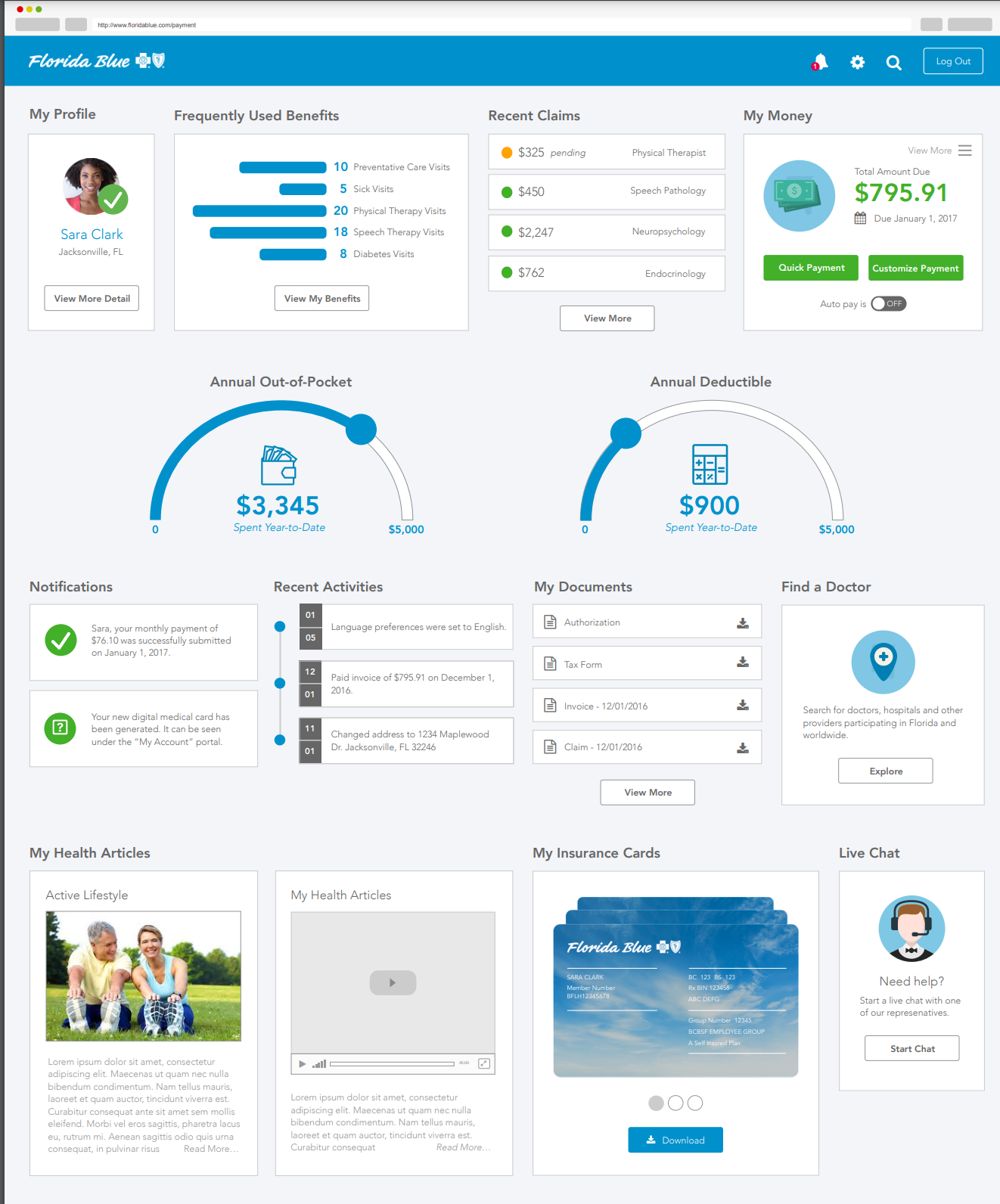
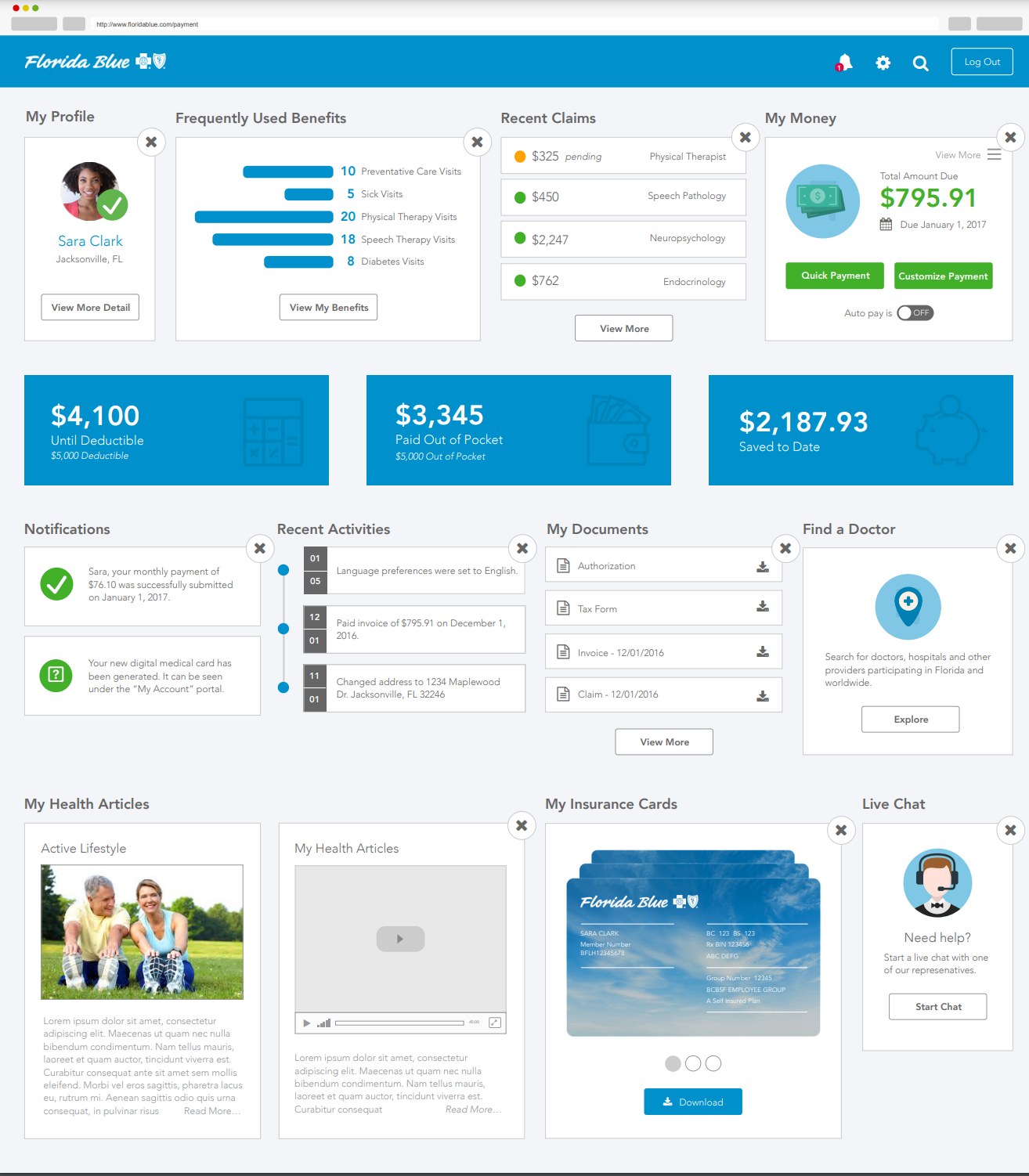
Customize Payment
The customize payments section convenes the user to pay as they like.
The customizations are consolidate from the most common asks by the customers during user research
Most of the customers loved an option to schedule payments for future dates depending on the availability of the funds
The scheduled payment option negates the risk of pushing the customer's account to delinquent status until that scheduled date
From this section the customers can make payments for one or more plans for one or more members in their account
The subsequent amounts will be displayed accordingly including any subsidies applied on the account
There is also an option to split the payments for certain amounts on certain dates. This was an ask from most of the customers as they get paid bi-weekly and would like to deduct the amounts from each payment date. This was one of the most liked option across the entire portal.
There is an option to pay the amount using a previously saved payment method or to add a new bank account or credit/debit card.
Review Payment
Within the review payments section the customers can view the payment amount they are willing to pay for and make the final submission to process payment
It also displays the remaining outstanding balance and the due date
Customer has an option to change the payment method by clicking on "Change Payment" hyperlink before they submit the final payment
The side nav on the screen allows customers to navigate back and forth between different options within the payments portal
Upon clicking on the "Submit" button the confirmation will be displayed on the screen and a confirmation receipt will be sent to the customer's verified email address
There is also a "Download Confirmation" button and upon clicking on the button it will download a PDF copy of the receipt to customer's device
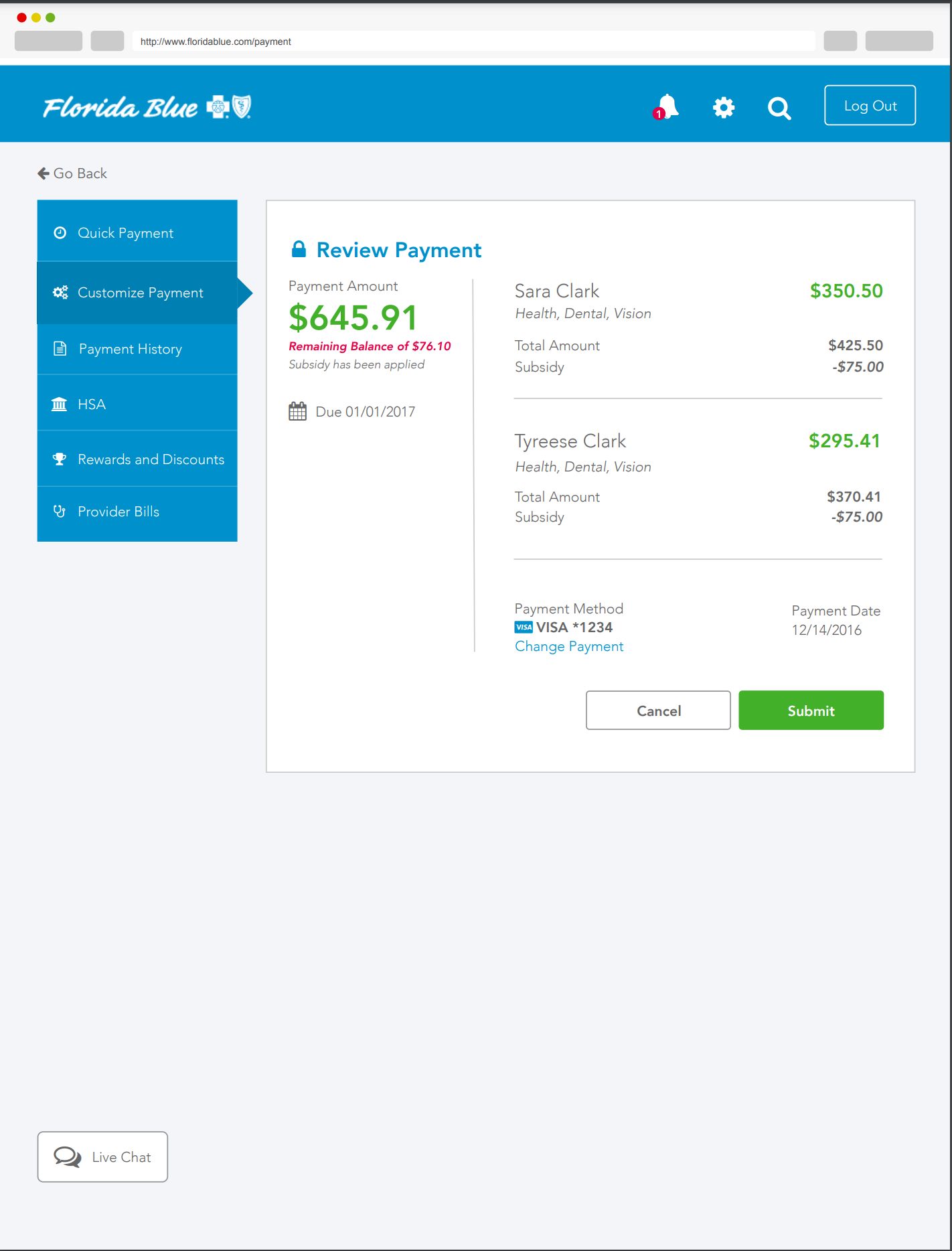

Quick Payment
The quick payment option is provide an ability to make a payment in minimal number of clicks
The customer can click on "Quick Payment" button from the Payments widget within the dashboard
The quick payment screen shows the summary of payment details
There is also an option to bulk pay for multiple installments by selecting a period from the drop down
The customer can also change the payment method to a previously saved payment method or they can also add new bank account or credit/debit card
Style Guide